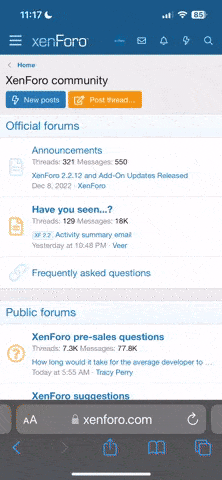Issue with a plugin the forum uses.Admin Why was the forum so slow during that game?
You are using an out of date browser. It may not display this or other websites correctly.
You should upgrade or use an alternative browser.
You should upgrade or use an alternative browser.
-
The Fighting Cock is a forum for fans of Tottenham Hotspur Football Club. Here you can discuss Spurs latest matches, our squad, tactics and any transfer news surrounding the club. Registration gives you access to all our forums (including 'Off Topic' discussion) and removes most of the adverts (you can remove them all via an account upgrade). You're here now, you might as well...
Latest Spurs videos from Sky Sports
Hi
 Admin
Admin
Couple of things. My alerts don't clear after I've viewed them unless I actually click on the actual individual alerted posts.
How do we break up a post into chunks when we are quoting them now?
Cheers
Couple of things. My alerts don't clear after I've viewed them unless I actually click on the actual individual alerted posts.
How do we break up a post into chunks when we are quoting them now?
Cheers
You’re alerts will clear when you stop criticising Sissoko!HiAdmin
Couple of things. My alerts don't clear after I've viewed them unless I actually click on the actual individual alerted posts.
How do we break up a post into chunks when we are quoting them now?
Cheers
I did update the alerts thing yesterday but it's not working like that for me. When I viewed this post, it cleared the alert. When you say "clear" do you mean the little number over the bell disappearing? That goes for me. You can choose to mark notifications as unread now.My alerts don't clear after I've viewed them unless I actually click on the actual individual alerted posts.
Nothing has changed here, as far as I know. You can highlight the text in a post and then click reply or add it to the multi-quote option. What's not working as you'd expect here?How do we break up a post into chunks when we are quoting them now?
I did update the alerts thing yesterday but it's not working like that for me. When I viewed this post, it cleared the alert. When you say "clear" do you mean the little number over the bell disappearing? That goes for me. You can choose to mark notifications as unread now.
Nothing has changed here, as far as I know. You can highlight the text in a post and then click reply or add it to the multi-quote option. What's not working as you'd expect here?
Before, when I’d just clicked on the bell it would clear the blue number showing how many new alerts, now it seems I have to actually click on each individual alert to clear it from showing as a blue number (over the bell)?
You're probably not going to see it this way but I actually see that as an improvement to stop me clearing notifications I'd not checked. You can click the 'Mark Read' link at the bottom to clear them all.Before, when I’d just clicked on the bell it would clear the blue number showing how many new alerts, now it seems I have to actually click on each individual alert to clear it from showing as a blue number (over the bell)?
Just press enter in the text box wherever you want the break to appear...... Or you can toggle to raw text and use the old (QUOTE) technique still....HiAdmin
Couple of things. My alerts don't clear after I've viewed them unless I actually click on the actual individual alerted posts.
How do we break up a post into chunks when we are quoting them now?
Cheers
Last edited:
Just press enter in the text box wherever you want the break to appea......
uh huh....got it
Or you to toggle to raw text and use the old
Didn't get this bit though
bus-conductor There might be an option here that makes it behave the way you want it to?
I have tried selecting and deselecting all the options under "Alerts Page and Summary Settings" which should work, but it doesn't seem to. for example, I'm showing 2 (blue) alerts on the alert bell right now. If I just click on the bell, without actually clicking on the alerts themselves from the drop down menu, when I close the drop down alert menu the blue number 2 is still there. Previously just clicking on the bell and dropping the alert menu down cleared the blue alert numbers ?
It's not a major deal, but just means unless I click on every single alert, and some are just people posting in threads I have little interest in, I've constantly got blue alerts showing and I have to remember the number to know whether I've got new alerts etc.
And the two unread (un-clicked on) alerts don't have a "mark as read" option either which could short cut it? The ones I have read have a "mark as unread option" though.
Is no one else having this issue? Is it just me ?
uh huh....got it
Didn't get this bit though

Yeh.... Click the 3 dots to your right and then hit the 'square brackets' icon.

Yeh.... Click the 3 dots to your right and then hit the 'square brackets' icon.

Yeh.... Click the 3 dots to your right and then hit the 'square brackets' icon.
Oooh Got it.
Cheers
I have tried selecting and deselecting all the options under "Alerts Page and Summary Settings" which should work, but it doesn't seem to. for example, I'm showing 2 (blue) alerts on the alert bell right now. If I just click on the bell, without actually clicking on the alerts themselves from the drop down menu, when I close the drop down alert menu the blue number 2 is still there. Previously just clicking on the bell and dropping the alert menu down cleared the blue alert numbers ?
It's not a major deal, but just means unless I click on every single alert, and some are just people posting in threads I have little interest in, I've constantly got blue alerts showing and I have to remember the number to know whether I've got new alerts etc.
And the two unread (un-clicked on) alerts don't have a "mark as read" option either which could short cut it? The ones I have read have a "mark as unread option" though.
Is no one else having this issue? Is it just me ?
My settings if that helps...


My settings if that helps...


Yeah, that was my default setting too.
Are you not having the "alert" issue I'm having?
What does that do?
Yeh.... Click the 3 dots to your right and then hit the 'square brackets' icon.
Yeah, that was my default setting too.
Are you not having the "alert" issue I'm having?
Either i have to view the posts or click 'mark read' (bottom right).... Between the 2 it works fine.

Last edited:
What does that do?
Toggles the posting window format so that you can write your posts in HTML mode instead so that you can use the old 'square brackets' technique rather than rely on the buttons.
I clicked it on the original reply to you and also this one and see no difference.Toggles the posting window format so that you can write your posts in HTML mode instead so that you can use the old 'square brackets' technique rather than rely on the buttons.
I'm clearly missing something. Forum works fine though so no problem.
I clicked it on the original reply to you and also this one and see no difference.
I'm clearly missing something. Forum works fine though so no problem.
You ned to click YOUR text box (bottom of screen).... It's just a screen grab in my post.... Nothing to click.
I did click MY text box. Saw no difference.You ned to click YOUR text box (bottom of screen).... It's just a screen grab in my post.... Nothing to click.