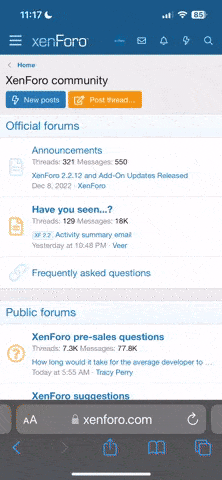You are using an out of date browser. It may not display this or other websites correctly.
You should upgrade or use an alternative browser.
You should upgrade or use an alternative browser.
-
The Fighting Cock is a forum for fans of Tottenham Hotspur Football Club. Here you can discuss Spurs latest matches, our squad, tactics and any transfer news surrounding the club. Registration gives you access to all our forums (including 'Off Topic' discussion) and removes most of the adverts (you can remove them all via an account upgrade). You're here now, you might as well...
Latest Spurs videos from Sky Sports
I can see the giphy issue but other images (inserting like you said) are working fine for me.It works if you type[img]...../[img], but not if you use the insert image option and paste a link (and press insert).![.img], but not when you use the insert image option and paste a link.](http://..[/.img], but not when you use the insert image option and paste a link.)
Has always worked for me until yesterday evening; the image immediately disappears if I press insert.I can see the giphy issue but other images (inserting like you said) are working fine for me.
Has always worked for me until yesterday evening; the image immediately disappears if I press insert.
What does it do for you? If I copy and paste the below into the insert box it loads the image into my post.
Code:
https://images.immediate.co.uk/production/volatile/sites/3/2019/06/GettyImages-1075700436-176add8.jpg?quality=45&resize=620,413Not 100% sure I get what you're saying here but either way I can't reproduce the issue with the insert option.As I said, I see the picture for a few millseconds after I press insert and then it disappears and won't load into the post. It's not a big issue for me as I know how to use the img-tag.
On what device?
On my laptop yesterday and this morning. Using Chrome.On what device?
I'm on Windows Chrome and I can't seem to see any problem. Again, unless I'm misunderstanding something.Btw I'm using a PC + Firefox, but I think it has got something to do with the forum software and not with our devices or browsers.
The giphy issue seems to be a problem with giphy, as far as I can tell. I've tried embedding gifs on other sites and seeing the same "blank" error.
Gif.
Nope same issue. I'm on my phone, there should have been a gif in my previous post.
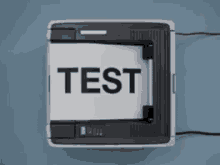
Testing testing!!
Don't know if this problem has been mentioned already...
Recently (for the past week or two), when quoting a post, if I make a word bold, or italicise it, or colourise it, etc, the formatting applies itself to all existing lower paragraphs in the text too. Here's an example of what I mean (I only highlighted & emboldened the word 'lack', the other bold bits happened automatically):
EXAMPLE:
I was particulary interested in Delila's lack of any emoton at all during the penalties, when all around were jumping up & down, until the final save, where he did manage a little something. I wonder if he's always as undemonstrative as that, or if he's thinking about a move to another club.
To be fair, whenever you watch those behind the scenes videos, he's always the one in his own little world, with his earphones in. I just hope he uses a volume limiter, or he could be looking at tinnitus or other forms of hearing loss in later years.
^^^I didn't make that last paragraph bold - the system did it, so now I have to 'unbold' it.
Recently (for the past week or two), when quoting a post, if I make a word bold, or italicise it, or colourise it, etc, the formatting applies itself to all existing lower paragraphs in the text too. Here's an example of what I mean (I only highlighted & emboldened the word 'lack', the other bold bits happened automatically):
EXAMPLE:
I was particulary interested in Delila's lack of any emoton at all during the penalties, when all around were jumping up & down, until the final save, where he did manage a little something. I wonder if he's always as undemonstrative as that, or if he's thinking about a move to another club.
To be fair, whenever you watch those behind the scenes videos, he's always the one in his own little world, with his earphones in. I just hope he uses a volume limiter, or he could be looking at tinnitus or other forms of hearing loss in later years.
^^^I didn't make that last paragraph bold - the system did it, so now I have to 'unbold' it.
What do you use the forum on? PC, mobile? Do you use the cog to "toggle bbcode" in the editor?Don't know if this problem has been mentioned already...
Recently (for the past week or two), when quoting a post, if I make a word bold, or italicise it, or colourise it, etc, the formatting applies itself to all existing lower paragraphs in the text too. Here's an example of what I mean (I only highlighted & emboldened the word 'lack', the other bold bits happened automatically):
EXAMPLE:
I was particulary interested in Delila's lack of any emoton at all during the penalties, when all around were jumping up & down, until the final save, where he did manage a little something. I wonder if he's always as undemonstrative as that, or if he's thinking about a move to another club.
To be fair, whenever you watch those behind the scenes videos, he's always the one in his own little world, with his earphones in. I just hope he uses a volume limiter, or he could be looking at tinnitus or other forms of hearing loss in later years.
^^^I didn't make that last paragraph bold - the system did it, so now I have to 'unbold' it.
The formatting in your post above is a little weird. The first 2 paragraphs are navy. Was that intentional?
The bold option seems to work fine for me and only makes the words bold that I've set it to.
I'm on a macbook (don't hold it against me). I coloured the first bit intentionally, to separate it from the rest. I don't use any cogs.What do you use the forum on? PC, mobile? Do you use the cog to "toggle bbcode" in the editor?
The formatting in your post above is a little weird. The first 2 paragraphs are navy. Was that intentional?
The bold option seems to work fine for me and only makes the words bold that I've set it to.
Have you tried making a word bold, then typing a new paragraph below it? That's when I get the issue.
I underlined a bit of your post (I only underlined the first line) - see how it's underlined my reply too?
I'm on a macbook (don't hold it against me). I coloured the first bit intentionally, to separate it from the rest. I don't use any cogs.
Have you tried making a word bold, then typing a new paragraph below it? That's when I get the issue.
I underlined a bit of your post (I only underlined the first line) - see how it's underlined my reply too?
I can understand why making a word bold and then if you continue typing into a new paragraph it remains bold. I'd say that was intended behaviour.
I think you're formatting some text and then continuing to type whilst still within the formatting. I can't really see how else it's happening.
Agreed, but that's not quite what's happening.I can understand why making a word bold and then if you continue typing into a new paragraph it remains bold. I'd say that was intended behaviour.
I think you're formatting some text and then continuing to type whilst still within the formatting. I can't really see how else it's happening.
If I've already typed my post, then go back to change the format of anything above it, large chunks of text are also, unitentionally changed too.
To show you what I mean, I've typed this entire post in normal text and now gone back to make the first word bold.
See what's happened? Any text after the first hard break has also been changed to bold.
It's no big deal - I just wondered if it was happening to anyone else.
It started happening around the time of you changed other stuff. Thanks for having a look though.