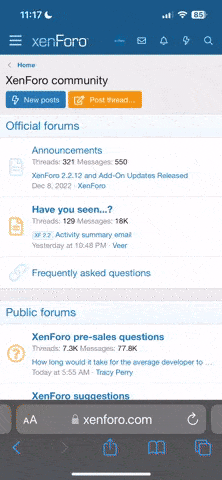Culture is a bit broad. Any suggestions for what the icon could be?Admin finding it good so far but can we add another prefix in off topic. Can we have a simple culture prefix as threads are often a cross across movies, TV and music. I. E books or theatre. At the moment if you want to post a thread you have to use a prefix. Some of them don't fit.
I purposely left a 'Random' prefix in there. I could rename that to 'General' or something for threads that don't really fit into the others.