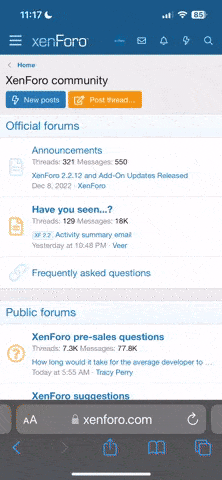I thought it was an app that would've made this forum easier to view on my phone, it would appear you'd need to have a basic knowledge of coding. In short, I've bitten off more than I can chew and wasted 69p in the process! :laugh:
You are using an out of date browser. It may not display this or other websites correctly.
You should upgrade or use an alternative browser.
You should upgrade or use an alternative browser.
-
The Fighting Cock is a forum for fans of Tottenham Hotspur Football Club. Here you can discuss Spurs latest matches, our squad, tactics and any transfer news surrounding the club. Registration gives you access to all our forums (including 'Off Topic' discussion) and removes most of the adverts (you can remove them all via an account upgrade). You're here now, you might as well...
Latest Spurs videos from Sky Sports
nah, when I open the app I can only see their forum, I think I might need to activate some code to view this forum using the app.
I hope it's one that's a bit more straight forward, I thought I'd just feed the forum link into the app and it'd just work. 
edit: penny has dropped (eventually) cheers Case, if I get the tapatalk app, will it automatically add this forum to it?

edit: penny has dropped (eventually) cheers Case, if I get the tapatalk app, will it automatically add this forum to it?
Tapatalk
iPhone link: http://itunes.apple.com/us/app/tapatalk ... 80732?mt=8
I've installed the Android version.
It seems good, still playing with it.
Just search for "the fighting cock" within the app and you should be able to access it.
iPhone link: http://itunes.apple.com/us/app/tapatalk ... 80732?mt=8
I've installed the Android version.
It seems good, still playing with it.
Just search for "the fighting cock" within the app and you should be able to access it.


 thanks Case
thanks Caseedit: doesn't seem to show smilies though
I remember the smilies, just wondering if there was a means of viewing them using the app? Doesn't matter if it's not possible, that app is brilliant.
Another suggestion, how easy would be to have an option to disable avatars? Not terribly important but I just wondered.
Another suggestion, how easy would be to have an option to disable avatars? Not terribly important but I just wondered.
I can't seem to find it in my control panel, I'm probably being a simpleton (again)Case said:You can disable avatars on the forum from your control panel. Tapatalk also has an option in the settings to disable them.
Dunno why smiles don't show, they're ticked to show in my settings.
Yeah, no worries mate. Tapatalk is a great find anyway! 

Can you re-size this image please, so I can have it as my avatar?
http://www.tottenhamhotspur.com/uploads ... coigne.jpg
http://www.tottenhamhotspur.com/uploads ... coigne.jpg
Flannerz said:Can you re-size this image please, so I can have it as my avatar?
http://www.tottenhamhotspur.com/uploads ... coigne.jpg


I'm not sure how easy this is, or even possible, but on another forum I've noticed they've got a 'Work Mode' setting. Basically changes how the site is displayed, so doesn't display any pictures/videos/avatars. Or 'The fighting cock' artwork. So it looks like a plain and therefore possibly work related site.
Basically, it's good if you view this site at work and want to avoid funny looks from colleagues and discipeneries from management becuase they've noticed your looking at a site which contains a picture of the queen mum with her tits out.
Basically, it's good if you view this site at work and want to avoid funny looks from colleagues and discipeneries from management becuase they've noticed your looking at a site which contains a picture of the queen mum with her tits out.
You can remove certain stuff in your profile.
User Control Panel > Overview > Board Preferences > Edit Global Settings > Edit Display Options
That menu is confusing as fuck!
Anyway, you got stuff in there like...
Display images within posts:
Yes No
Display Flash animations:
Yes No
Display smilies as images:
Yes No
Display signatures:
Yes No
Display avatars:
Yes No
User Control Panel > Overview > Board Preferences > Edit Global Settings > Edit Display Options
That menu is confusing as fuck!
Anyway, you got stuff in there like...
Display images within posts:
Yes No
Display Flash animations:
Yes No
Display smilies as images:
Yes No
Display signatures:
Yes No
Display avatars:
Yes No
Cheers case, I was kind of hoping it was a quick setting that all can be flicked on/off, so at home I can see all the smut without having to change all these settings again.
Understand I'm being a picky barstard now though. Just saw the option it elsewhere and didn't know if it was an easy thing to do or not.
Understand I'm being a picky barstard now though. Just saw the option it elsewhere and didn't know if it was an easy thing to do or not.