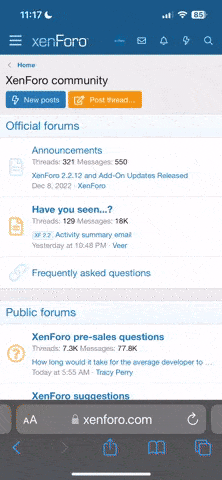You are using an out of date browser. It may not display this or other websites correctly.
You should upgrade or use an alternative browser.
You should upgrade or use an alternative browser.
-
The Fighting Cock is a forum for fans of Tottenham Hotspur Football Club. Here you can discuss Spurs latest matches, our squad, tactics and any transfer news surrounding the club. Registration gives you access to all our forums (including 'Off Topic' discussion) and removes most of the adverts (you can remove them all via an account upgrade). You're here now, you might as well...
Latest Spurs videos from Sky Sports
Yep!!Anyone else having problems with the site ?
Loading very slowly tried it on the phone 4G also and is the same.
same here
yep been super slow all day for me as wellAnyone else having problems with the site ?
Loading very slowly tried it on the phone 4G also and is the same.
Made some adjustments, seems better now. We've made some pretty big changes to the hosting so might be a few instances like this until we get it setup properly.
Thanks.... And happy christmas to you and yours, guvnor!!!
Can someone post on SC when it’s fixed please?Made some adjustments, seems better now. We've made some pretty big changes to the hosting so might be a few instances like this until we get it setup properly.
SC will never be fixed mate...Can someone post on SC when it’s fixed please?
For some reason not seeing tweets that are being posted on here now?
On android / chrome app
Fine here atm..... Mac / Firefox
This is happening again now today?For some reason not seeing tweets that are being posted on here now?
On android / chrome app
I've been having various small problems on here lately. When on my phone pages can take time loading sometimes. Also who on my MacBook tweets load but embedded video content won't play, I have to go into twitter to get them to play.
Hello
 Admin
. How are you today ?
Admin
. How are you today ?
Just a quick question …. Embedding TikTok links seems to be an issue . They used to be fine but now they just seem to be blank once posted .
I know TikTok is mostly shite but there’s the odd funny, interesting ones
Thanks in advance , I’ve just done the weekly shop & got you that soup you like
Just a quick question …. Embedding TikTok links seems to be an issue . They used to be fine but now they just seem to be blank once posted .
I know TikTok is mostly shite but there’s the odd funny, interesting ones
Thanks in advance , I’ve just done the weekly shop & got you that soup you like
You got a link to a post where it's not working?HelloAdmin . How are you today ?
Just a quick question …. Embedding TikTok links seems to be an issue . They used to be fine but now they just seem to be blank once posted .
I know TikTok is mostly shite but there’s the odd funny, interesting ones
Thanks in advance , I’ve just done the weekly shop & got you that soup you like
You got a link to a post where it's not working?
This one seems fine ( highly recommended) but normally nothing shows up . Maybe it’s from my side
On my iPhone - I don’t know how but I accidentally clicked on “open tweet in another window” (usually they just open automatically in Twitter app) and now every embedded tweet I click on opens in a safari window instead of in Twitter app. I can’t seem to get it back to opening embedded tweets in Twitter app.
When the tweet opens in a new safari window, it prompts me do I want to read the tweet on Twitter App and when I click open in Twitter, it takes my to the App Store, where I have to press “open” and then it opens Twitter, but not the actual tweet that I’m trying to read.
Just to add, I’ve tried turning my phone on and off a couple of times closing everything down, turning phone off turn phone on.
When the tweet opens in a new safari window, it prompts me do I want to read the tweet on Twitter App and when I click open in Twitter, it takes my to the App Store, where I have to press “open” and then it opens Twitter, but not the actual tweet that I’m trying to read.
Just to add, I’ve tried turning my phone on and off a couple of times closing everything down, turning phone off turn phone on.
I don't have an iPhone, but I put your first paragraph into chatgpt and it said:On my iPhone - I don’t know how but I accidentally clicked on “open tweet in another window” (usually they just open automatically in Twitter app) and now every embedded tweet I click on opens in a safari window instead of in Twitter app. I can’t seem to get it back to opening embedded tweets in Twitter app.
When the tweet opens in a new safari window, it prompts me do I want to read the tweet on Twitter App and when I click open in Twitter, it takes my to the App Store, where I have to press “open” and then it opens Twitter, but not the actual tweet that I’m trying to read.
Just to add, I’ve tried turning my phone on and off a couple of times closing everything down, turning phone off turn phone on.
To change the default behavior of opening embedded tweets in Safari back to opening them in the Twitter app on your iPhone, you can try the following steps:
- Open the Safari app on your iPhone.
- Tap and hold on any website link to bring up the pop-up menu.
- Tap on "Share" in the menu.
- Swipe left on the bottom row of icons until you see "More".
- Tap on "More".
- Find and toggle on the switch next to "Twitter" in the list of apps.
- Use the handles on the right side of the apps to rearrange the order of the list so that Twitter is at the top.
- Tap "Done".
- Close Safari.
- Try opening an embedded tweet again and it should open in the Twitter app instead of Safari.
I don't have an iPhone, but I put your first paragraph into chatgpt and it said:
To change the default behavior of opening embedded tweets in Safari back to opening them in the Twitter app on your iPhone, you can try the following steps:
If this doesn't work, you can try resetting the default app settings for Twitter by going to Settings > Twitter > Reset and then trying the above steps again.
- Open the Safari app on your iPhone.
- Tap and hold on any website link to bring up the pop-up menu.
- Tap on "Share" in the menu.
- Swipe left on the bottom row of icons until you see "More".
- Tap on "More".
- Find and toggle on the switch next to "Twitter" in the list of apps.
- Use the handles on the right side of the apps to rearrange the order of the list so that Twitter is at the top.
- Tap "Done".
- Close Safari.
- Try opening an embedded tweet again and it should open in the Twitter app instead of Safari.
What does it mean when it says tap and hold on any website link?