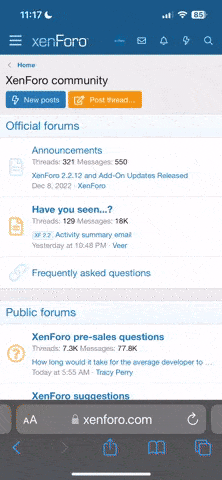At this moment in time there are no "NewPosts", as I've looked at the all< but it is saying there are 2 pages of new posts.Can you post a link to a thread it's happening in?
You are using an out of date browser. It may not display this or other websites correctly.
You should upgrade or use an alternative browser.
You should upgrade or use an alternative browser.
-
The Fighting Cock is a forum for fans of Tottenham Hotspur Football Club. Here you can discuss Spurs latest matches, our squad, tactics and any transfer news surrounding the club. Registration gives you access to all our forums (including 'Off Topic' discussion) and removes most of the adverts (you can remove them all via an account upgrade). You're here now, you might as well...
Latest Spurs videos from Sky Sports
That's no problem.The only thing I can think could possibly be causing that is if you're ignoring a lot of threads? Ignoring threads isn't part of the core software so it might not play nicely with that new posts section. It may be loading the posts there but they're just not displaying because you're ignoring them.
As I said it's only a minor thing.
thanks
Posting images seems to be slightly different for people now. You need to copy the image address (location) and then paste that into the 'Insert image' option.
Not sure what's wrong with tweets, they seem to be working. You just paste the link into the post editor.
eg.
Code:Copy and paste this link into your post. https://twitter.com/LoveTheShirt/status/1113790614859145217
Thanks Mate, That's what I am trying but it fails every time.. I'll keep playing about with it and see how it goes.
Tweets prior to the upgrade do not show up for me.
I think this is why...
Old format:
MEDIA=tweets]1090960230316417024[/MEDIA]
New format:
MEDIA=twitter]1090960230316417024[/MEDIA]
I've excluded the open square bracket "[" from the start of the above examples so they display as text.
I'm having the same issue
What's the story with all the cups I now seem to have acquired?
What's the story with all the cups I now seem to have acquired?
....Are they half-full or half-empty?

....Are they half-full or half-empty?
That is very much mood dependant.
Can you show me a screenshot?I think the new design is fantastic. Credit to all involved.
Just noticed one thing, I don't know if it has been covered. The comment box is now too small and you have to use a horizontal slider when your sentences reach the edge of the box. I think it's just by one or two characters.
Is that an overflow issue? I am sorry to bring it up, it's a great website and design.
Sure give me a few minutes to get it on to instagram and then on here. I'm on desktop btw.Can you show me a screenshot?
It does it whenever I seem to reach the edge of the comment box. In fact the slider is always in view whether I need it or not. It's only when typing though and doesn't effect the content when posted.I don't get that issue?

AS you can see the slider is there before i even type.
That's really strange. Hopefully
Is there a way to get the hide prefix filters option to stick? I have to hide them daily.It is busier. There are a couple of things you can do to reduce the bloat a bit. The categories on the homepage are collapsible. So if you're only here for the footy then you can reduce things down like...
View attachment 23
It should remember this setting for you on whichever device you are using.
Within forums you can un-tick the boxes next to 'Prefix Filters' and 'Sub-Forums' to hide those...
View attachment 24
I thought it did on whatever device you're using but I'll have to check.Is there a way to get the hide prefix filters option to stick? I have to hide them daily.
Have you clicked the cog icon? Click it again to return to the full editor.Admin I've just noticed that when I am typing a new post I can't use the smilies, inserts etc ?
They are all greyed out.
Is the YouTube issue nothing to do with here?
Keeps telling me the video isn’t available & then if I try to view it off the forum it asks me to log into my google account
Keeps telling me the video isn’t available & then if I try to view it off the forum it asks me to log into my google account
It'll be a youtube issue but not really sure what. You're possibly trying to view videos that aren't available in the UK. You got a link to one that isn't working for you?Is the YouTube issue nothing to do with here?
Keeps telling me the video isn’t available & then if I try to view it off the forum it asks me to log into my google account